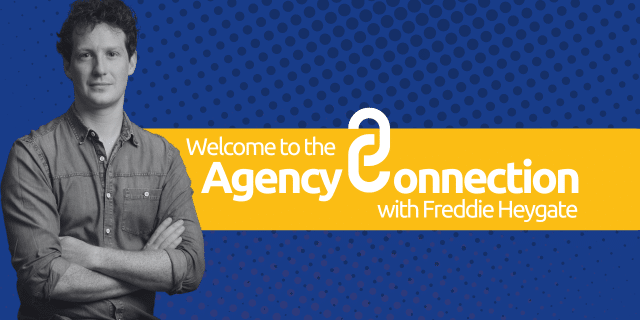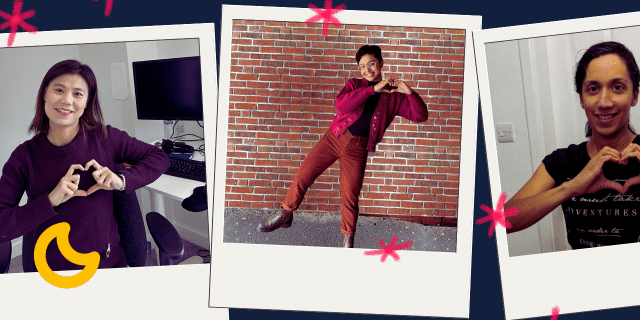AWS’s EC2 is one of the most flexible services on the market. Users can pay on-demand, reserve instances and even bid on spare compute.
AWS’s EC2 is one of the most flexible services on the market. Users can pay on-demand, reserve instances and even bid on spare compute.
This diversity of pricing models is a boon for tech-savvy organisations able to identify all the opportunities for cost-saving, but while AWS does a great job on transparency, not everyone can tell, at a glance, the model that’s going to work for them.
This is partly due to the sheer scope of the offering, and the in-depth knowledge required of, not only EC2, but your own organisation’s needs and workload.
Amazon’s own explanation is of course the definitive resources when it comes to understanding EC2 pricing, but not everyone has the opportunity to dive into the topic to quite the depth that a full and rounded understanding requires.
So, with that in mind, we’ve put together this at-a-glance pricing guide to EC2 for everyone too time-poor to give the subject as much thought as it deserves!
1. On-Demand
How do you pay: per hour or per second for the compute you use.
What affects the rate: the amount of compute, the type of instance and the region in which the instance is located.
Are there further discount options: AWS offer further discount in the form of the Enterprise Discount Program (EDP). Essentially, those who also purchase enterprise support have the option of prepaying for a certain amount of annual consumption in exchange for a small discount. This is quite similar to reserved instances, except the discount is smaller, privately negotiated and is only available to enterprise customers.
When is On-Demand the best option? On-demand offers no commitment to spending or usage – EDP notwithstanding – but is comparatively expensive. This makes it a good option for users who are running applications on a short-term basis or who’re unable to predict their workload’s needs. This won’t be the majority of EC2 users, but it will be some.
The other use case for on-demand is when trying to gauge how much compute a new application is going to use.
Where users can’t predict their requirements without running the application for a certain time period, on-demand is the way to go. Afterwards, the user may decide a different payment method makes more sense.
2. Reserved Instances (RI)
How do you pay: per hour or per month for a fixed 1-3 year period, during which the user commits to using a certain amount of compute. The entirety or a portion of the cost may also be paid upfront.
What affects the rate: the instance type and region affect the rate. The amount of upfront paid also affects the rate, with more paid upfront applying more discount. There is also a volume-based discount.
Are there further options: Within RI, there are three instance types which further affect discount rate. Standard RIs work as described above, and are discounted at the highest rate. Convertible RIs are discounted at a lower rate, but can be exchanged for other instance types – depending on the user’s shifting requirements – where the replacement instance is of equal or less value than the original.
You can also exchange an instance for a more costly one – but you may have to pay the difference.
Essentially, you lose a little discount for the option to swap out instances for other types, which may be useful as your workload and requirements change.
Scheduled RIs are discounted at the lowest rate, but can, as the name suggests, be scheduled to become available within certain time windows. This is a good option for organisations with extremely predictable workloads.
Unused instances can be sold in EC2 Instance Market Place.
When are reserved instances the best option? In general, reserved instances offer flexibility and significant discounts to those with predictable workloads. Therefore, they or the savings plan model are most commonly chosen by users with a clear idea of their needs.
3. Savings Plans
How do you pay: Savings plans are charged in the same way as reserved instances, with 1-3 year commitments, however, as in the case of RI the user commits to use a certain amount of compute, in a savings plan, the user commits to a certain dollar spend.
The same upfront and partially upfront payment methods are offered with the same corresponding discounts.
What affects the rate: For the most part, the rate is determined by the commitment.
Are there further options: The EC2 Instance Savings plan is comparable to the reserved instance option. However, the EC2 Instance Savings Plan is fully flexible on tenancy and OS.
The AWS Compute Savings plan is comparable to the convertible instance option, except for total flexibility of region.
The drawback is that unutilised instances purchased using this plan may not, at present, be sold in the EC2 Reserved Instance Marketplace.
When is a savings plan the best option? Savings plans are similar to RIs, and in general, the same may be said of their best use cases. However, the distribution of user’s accounts across regions or their anticipation of a need to sell off unutilised instances may make one more attractive than the other.
Some have speculated that AWS intends for the savings plans to phase out the more complicated RI, but, for the time being, they are distinguished from a use-case point of view.
At present, savings plans are only available on EC2 and Fargate, while RI can be used with a range of AWS products. However, if AWS is leaning more toward savings plans as a simplified replacement for RIs, this situation may change.
4. Spot Instances
How do you pay: In this model, you have your bid and the going rate for compute, wherein the going rate is decided by supply and demand, and updates every five minutes. As long as your bid is equal to or above the going rate, you’ll be able to access that spare compute, and will, of course, be charged for doing so.
There is no upfront cost or commitment, though you may limit your bid’s being ‘active’ to 1-6 hour periods.
What affects the rate The instance type and region affect the rate, but this is more so dependent on supply and demand of the instance and region sought. Limiting your activity to 1-6 hour durations will lower the discount. But shorter durations will lower the discount even further.
Are there further options: For the cautious, there is the option of limiting your activity to ‘off-peak’ periods. The rates will be lower, but your instance will only run during AWS’s ‘weekend hours’.
When are spot instances the best option? Spot instances are, of course, unpredictable, but there are situations where this is either irrelevant or tolerable.
Applications which are non-time sensitive may complete their workloads at a much lower cost, given time, using this model, than any of the others.
Alternatively, when extra compute is needed, but an organisation cannot afford to pay, spot instances may offer a solution.
How to find the right payment model for you
There is more to EC2’s pricing than we’ve been able to cover here, although hopefully, we’ve given you a good jumping-off point.
The key to finding the right model, and obtaining the right resource at the lowest cost, is to have a thorough understanding of your needs and EC2’s pricing structure – and to be able to communicate clearly with AWS. As a managed cloud provider and AWS Partner, helping companies with this is our bread and butter.
Click here to find out more.